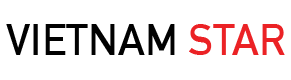Undoubtedly PDF (Portable Document Format) is the most popular file format in the world. Everybody is using it, from big-shot CEOs and serious entrepreneurs all the way to students, electricians, housewives, and others.
This is all great to know, but you are probably asking by now “Why is it so popular?” Let us explain.
It was created in the early nineties by Dr. John Warnock, the Adobe co-founder. His main idea was to create a lightweight and secure file format that will look exactly the same no matter the operating system and device it is viewed on. He managed to do exactly that and PDF was born.
People immediately started realizing its potential and its popularity never stopped growing. The other great thing about PDFs is that all kind of files can be implemented within the document. For instance, your PDF could consist of images, audio files, videos etc. And the best thing is, all of that can be password protected.
PDF security no matter how important it can cause some real problems. Imagine this, you created a PDF file a long time ago and now you want to reuse it. It would be next to impossible to make some changes to the existing document. You only have 2 options, to retype the whole document or to use one of many PDF conversion software. If you are constantly on the move even using conversion software can be difficult since most of the time your smartphone is the only thing you have with you.
This shouldn’t concern you since there are plenty of mobile apps that can help you convert and edit PDF files. The big problem is finding the right one since most of them provide poor conversion results. One app that has given us great and accurate results is PDF to Word Converter with OCR. It is available on iOS and Android devices. The app has many great features, we will mention some of them, and the rest you will have to find on your own.
- You can convert an unlimited number of files no matter their size
- Excellent conversion quality
- Powerful built-in document scanner with automatic border detection
- Scanned and complex files can be converted as well with the help of its industry-leading OCR technology
- The app supports cloud services like Dropbox, iCloud, Google Drive, OneDrive and more.
It is also important to mention that the app is extremely easy to use and that it has an intuitive user experience. Despite all of that, we decided to share with you a little how-to guide just in case.
How to Convert PDF to Word
1. Download PDF to Word Converter from the Play Store or App Store
Just type “PDF to Word Converter with OCR” in the search bar of any store and download the app.
2. Search and select the file you want to convert
Once the app is installed, open it and select the file you want to convert. You can select files directly from your mobile device, supported cloud services or Gmail attachments.

Another option is to use a built-in scanner in order to take a photo of the document you wish to convert. If you wish to get the best possible result, our advice is to scan the document on a flat surface without any visible background.
3. Upload and convert the file
The conversion will automatically start after the file has been uploaded. Depending on the size of the file you are converting, you will need to wait some time for it to be uploaded to the servers. It usually take less than 30 seconds. After the uploading process is finished, you can close the app in order to save the battery. Once the conversion is complete, the notification will pop-up on your screen.
Now you can open your converted file in the text editing app like MS Word and start editing it.