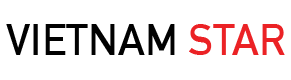Recently, Google’s security research team has warned about a sophisticated spyware capable of eavesdropping and stealing data on iOS and Android phones.
Specifically, Google’s threat analysis team (TAG) has revealed that a type of spyware can steal the data of unauthorized iOS and Android users in many ways, such as being installed through downloads. down automatically without the user’s knowledge.
Hackers can use the software to gain control of smartphones, eavesdrop, divert calls, and collect data such as contacts, messages, photos, and location, Lookout researchers say location of the device
According to Google, the spyware it discovered, also known as “Hermit”, is particularly dangerous. This is the software that the security firm Lookout has warned before.
Bad guys can distribute software on iOS by signing up for Apple’s Developer Enterprise Program.
In some cases, hackers try to disable the device’s Internet connection. Then, send the victim an SMS with a call to download the associated software to restore the Internet connection, thereby illegally infiltrating the user’s phone.
They also send fake links to phone manufacturers or messaging apps to trick people into clicking on the malicious link inserted in the message.
Google has warned Android users affected by Hermit and beefed up user protection tools. Meanwhile, Apple also announced that the company has blocked any accounts related to the threat to protect iPhone users.
Signs that your phone has been hacked
According to Komando, here are some signs that your phone has been hacked:
Phone becoming sluggish, unusual battery drain, overheating, etc. are signs that your device may have been infected with malware
– Your phone becomes slow: Malware consumes a lot of resources, so your phone will become sluggish due to working at full capacity.
– Your phone is overheating: Operating at full capacity can lead to the phone overheating.
Unusual battery drain: Any activity in the background affects your smartphone’s battery life, but if your phone drains battery quickly, the culprit could be malware. Once infiltrated the victim’s device, they will continuously run in the background even if the user has turned off everything else.
– Uses more data than usual: Many types of malware use data to track your activities and relay information to the ringleaders.
– Sudden pop-ups: If ads pop up on their own and notifications appear at any time, your phone may be infected with a virus. The same goes for unwanted prompts and “system” warnings.
How to protect yourself?
If your phone is infected with malware, the first step you should take is to back up your data. Then, remove any apps you’ve installed recently, run an anti-virus program to check for and remove any threats. You can also choose to restore factory settings.
To keep your device and personal data safe, keep these things in mind:
– Stay up-to-date with the latest software: For iOS users, update to version 15.5 and for Android operating systems, the latest version is currently 12.1.
– Be careful when clicking ads or strange links. If it’s a text from a stranger or makes you suspicious, stay away.
– Only download apps from official app stores (Google Play Store and App Store).
Source: CafeF
Source: Vietnam Insider