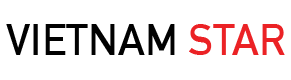There’s a deadline on the horizon that affects, and requires action by, Facebook Page admins.
As of January 1st, 2019, Facebook Pages will need to have successfully been approved for subscription messaging permissions – if not, they won’t be able to send the free messaging type called ‘non-promotional subscription messaging’.
If you’re a Page admin and this news sounds like it affects you, read on for everything you need to know about the change, how to apply, and tips for getting approved.
What’s subscription messaging for Facebook?
Subscription messaging gives a Facebook Page the option of sending regular content to a person via Messenger.
Subscription messaging is one of the 17 types of messaging defined by Facebook — specifically news updates or integrations with a productivity or fitness app.
Here’s what Facebook’s documentation says on subscription messaging:
Eligible Use Cases
- News: Integrations whose primary purpose is to inform people about recent or important events, or provide information in categories such as sports, finance, business, real estate, weather, traffic, politics, government, non-profit organizations, religion, celebrities, and entertainment.
- Productivity: Integrations whose primary purpose is to enable people to manage their personal productivity with tasks, such as managing calendar events, receiving reminders, and paying bills.
- Personal trackers: Integrations that enable people to receive and monitor information about themselves in categories such as fitness, health, wellness, and finance.
Usage Guidelines
The following guidelines apply to usage of the Send/Receive API for subscription messaging:
- Subscription messages may not contain promotional content.
- Subscription content may be sent outside of the 24-hour messaging window that applies to standard messaging.
- The recipient must opt-in to subscription messaging.
- Subscription messages will have limited functionality compared to standard messages.
- Subscription messages cannot contain promotional content.
- Subscription messaging is only intended for specific use cases. Businesses and developers will need to indicate which use case their experience falls under when they submit their Messenger Platform integration.
- If a user responds to a subscription message via an eligible action, the conversation will be considered standard messaging and must comply with standard messaging policies.
Examples of promotional messages that Facebook provides are daily deals, coupons and discounts, or sale announcements.
What’s the benefit to sending subscription messages?
So why would you want to send a message under the non-promotional subscription tag?
Facebook Messenger marketing is the channel with the highest engagement today – a 70% open rate and 20% click-through rate in Messenger far exceeds the 15% open rate and 2% click-through rate in email.
Sending regular updates to your audience using the internet’s most engaging channel is the stuff of unicorns, and industry news updates are hugely valuable to people who are interested in your specialty.
When people opt-in to subscription updates from your Page, they’re a highly engaged member of your audience, who’s raising their hand and saying, “let’s stay in touch, please keep me in the know.”
You can provide a ton of value in this type of relationship by publishing and linking to news that impacts them on a personal, professional, intellectual and emotional level. Through regular content updates, your Page can become a trusted source of information that helps your subscribers learn new things, stay informed, and get more from life.
This level of engaged customer relationship pays business dividends. Your audience will be reminded of your expertise – and indirectly, your products or services.
Staying in contact with your Messenger audience is a great way to maintain awareness and nurture relationships.
How do I apply for Facebook subscription messaging?
Sound good? Now you’re going to have to apply.
Here’s a quick run-down.
Applying is easy and quick – you just need to know what you’re going to say going into the review. More on that in the tips section below.
Get to the application from Page settings > Messenger Platform and click the link “Request” under Advanced Messaging Features.
The application has three questions:
- Select the type of messages your Page will send from the three options: news, productivity or personal tracker.
- Provide additional details, describing the information and update services your chatbot provides.
- Give 2 examples of subscription messages your Page will send.
It’s the third question – examples of subscription messages your Page will send – that stumps some people.
Things to know:
- Your subscription messaging application is being reviewed by a real human.
- Your examples should fit the type of message. Most of Pages will be applying to send news updates.
- If you’re applying to send news updates, make sure that the examples you give are news updates!
You can download our subscription messaging approval cheat sheet for examples of bad, good and better message examples.
According to a report on SocialMediaToday