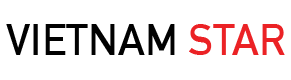- Apple on Thursday released iOS 13, the newest version of its iPhone operating system, to the public.
- iOS 13 has a ton of improvements and quality-of-life features that make using an iPhone much easier, or more pleasant.
- Unfortunately, not everything is an improvement, and Apple could have certainly done more with some of its changes.
iOS 13 is finally here. But it’s not all sunshine and roses.
Apple’s latest operating system update for the iPhone brings some major improvements, like a system-wide Dark Mode, a handful of updates to Apple-made applications, a swipe-to-type keyboard, and more.
Unfortunately, Apple also made some changes that I personally don’t like, and don’t understand.
In some ways, it felt like Apple could have done more; in other ways, it felt like Apple made unnecessary changes that actually feel like a step backwards.
While there’s a lot to love about iOS 13, here are the 7 most disappointing features from the new iPhone update.
Apple should have done more with Apple Mail, which received a minor update but still lacks basic features that other email apps have.

Apple Mail is nice and clean, but it still lacks a lot of the features I want in an email app.
Apple Mail now has rich text, but it still has no ability to label your emails in different ways other than to flag them. (See how many “Flagged” emails I have?)
Apple’s Mail app also doesn’t sort your emails in ways that other email apps do — like when it detects an email contains a plane ticket, or a receipt. Edison Email, a free mail app I’ve been using for the past several years, can automatically categorize your emails into “subscriptions,” “travel,” “packages,” “bills and receipts,” and “entertainment.” I’m still waiting on Apple to implement a feature like this, so I can quickly find my plane ticket receipts, for example.
Also, if you want to tweak your Mail settings, you can’t do it in the Mail app; you have to visit the Settings app and scroll down to Mail.
Overall, Apple could have done much more with Mail. I was excited to re-open this app for the first time in years, but came away disappointed. I’ll be sticking with Edison Email for now.
You still can’t make text messages “unread.”

I don’t always want to respond to text messages right away. Sometimes, I want to treat them like emails, and mark them as “unread” so it’s easier to come back to them later. There’s still no way to do this in iOS 13.
The main new feature in Apple Maps — the “Look Around” feature, which rivals Google’s Street View — is only in one city that I can find.

I was so excited to open Apple Maps and try out the new Look Around feature, which is smoother and easier to use than Google’s Street View, where you need to drop a little icon onto the area you want to see at street level.
Unfortunately, Apple Maps Look Around isn’t available in my city (Toronto). It’s not even available in New York City, one of the most populous cities in the world.
I tried Look Around in so many cities, but it’s only available in three cities at the moment: San Francisco (of course), Las Vegas, and Honolulu. I find this incredibly disappointing, especially since Apple was emphasizing this feature so much in the lead-up to this release.
Anyway, forget about this if you live in Vietnam.
There’s no way to toggle Dark Mode in specific apps — changes can only be made system-wide.

In iOS 13, you can have Light Mode, Dark Mode, or have Apple automatically transition the look of your phone based on the time of day.
Unfortunately, there’s no way to have certain apps default to Light Mode or Dark Mode. For instance, I prefer Dark Mode across the entire system, but I want to keep Apple Maps in Light Mode for the sake of legibility. But there’s currently no way to do this.
There are a bunch of other letdowns in iOS 13.

Apple’s Calendar app didn’t change at all. The Siri Shortcuts app still feels totally unnecessary, and it’s puzzling to me why Apple made it a default in iOS 13 instead of giving people the option to download it from the App Store.
Perhaps the most disappointing aspect of this is that Apple likely won’t change any of these features until iOS 14, given how the company seems to save any significant software changes for its annual update.
What do you like, or don’t like, about iOS 13?

We’d love to hear from you.
By Dave Smith @ Business Insider